前言
最近在为 Hexo 的 ShokaX 主题进行模块化拆分的过程中,顺便将其中的烟花爆炸效果的代码抽离成了一个库。
特点
- 零依赖:网络上相关的教程大部分需要依赖anime.js
- 小体积:压缩后体积在 3KB 以内
- 定制化:仅需一行代码便能轻松自定义粒子效果
使用方式
npm 引入
1 | npm i mouse-firework --save |
或 html 直接引入
1 | <script src="https://www.unpkg.com/mouse-firework@latest/dist/index.umd.js"></script> |
配置
仅需一行代码
1 | firework(<options>) |
例如:
1 | firework({ |
允许配置:
- 粒子的形状:圆形、多边形、星形
- 半径、透明度、描边粗细等
- 粒子的运动方式:向四周发射、从中间扩散、旋转
- 运动半径、透明度、旋转角度等
- 粒子的缓动函数:
- 粒子的颜色:支持数组
- 粒子的数量
- 粒子的持续时间
数字均支持输入区间,会从区间中随机采样值


说些什么吧!